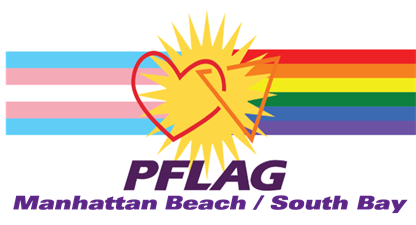
Free PFLAG support group for parents, friends and families of transgender and gender non-binary loved ones
Join us using ZOOM for our regular monthly meeting focused on transgender, gender non-binary and gender expansive community, friends, families, and allies for support and education. Support group will follow the education portion.
Education will include:
A conversation with Paria Hassouri, Author of Found in Transition: A Mother's Evolution During Her Child's Gender Change. All are welcome! You don?t have to have read the book prior to the meeting!
About Presenter: Paria Hassouri is a pediatrician, mother of three, and transgender rights activist. She has written articles for multiple media outlets including The New York Times, The Washington Post, The Los Angeles Times, and The Huffington Post. A proud Iranian-American, she spent her formative years in Pittsburgh, Pennsylvania and currently resides and practices in Los Angeles. Found in Transition: A Mother's Evolution During Her Child's Gender Change is her debut book. The book can be purchased through Amazon, Barnes and Noble, or any independent bookstore through Indiebound.
Date and Time
Wednesday Oct 21, 2020
7:00 PM - 9:00 PM PDT
October 21, 2020 from 7:00 - 9:00pm
Location
As a result of the Coronavirus Stay At Home Order, we will now be holding virtual PFLAG meetings supported by an easy-to-use online meeting tool called Zoom. Below are some helpful links to get started with Zoom, the audio and video conferencing application we use for virtual support meetings. If you are having difficulties with Zoom, feel free to let us know at info@pflagmanhattanbeach.org and we'll do our best to assist you! If you are not already a Zoom user, don't worry, it is a free service for meeting participants. You can create your own Zoom account to access meetings using an e-mail address, Facebook or Google logins. System Requirements Zoom is available on almost all current devices. This includes desktops or laptops (Windows, Mac), tablets, and mobile devices (iPhone or Android). You will need an internet connected device with speakers, microphone, and camera to enable the best experience. Click here for more information: https://support.zoom.us/hc/en-us/articles/201362023-System-Requirements-for-PC-Mac-and-Linux Setup Follow these links to download the software for your device. After clicking on the appropriate link below, look for the appropriate link for your device. Desktops (Windows, MacOS) https://support.zoom.us/hc/en-us/articles/201362033-Getting-Started-on-Windows-and-Mac Mobile (Android, iOS) iOS: https://support.zoom.us/hc/en-us/articles/201362993-Getting-Started-with-iOS Android: https://support.zoom.us/hc/en-us/articles/200942759-Getting-Started-with-Android Preparing to Participate in a Zoom Meeting Once you have Zoom installed on your device, watch for e-mail information about our meetings. You will need to reply ahead of time to receive the link to the meeting. To learn more about using Zoom ahead of time, go to Zoom's video tutorials here (especially ?Join a Meeting?): https://support.zoom.us/hc/en-us/articles/206618765-Zoom-Video-Tutorials
Fees/Admission
Meetings are free of charge.
Contact Information
Info@PFLAGManhattanBeach.org
Send Email
